Introduction
It's no surprise that Apple's iPhones are some of the best mobile phone models available in the market today, due to their superior performance and battery life. However, since iPhones have their software and hardware integrated, the price of the phone is also high. Many of you might choose to buy second-hand phones due to budget constraints, only to find out that the phone is locked to a particular cellular service provider. This is inconvenient for you, but it does not necessarily mean that the money you have spent has gone to waste. Freeiphoneunlock can help you to unlock your cell phone to be used with any carrier, and we'll tell you how.
What Does An Unlocked Phone Mean?
Unlocked iPhones are those iPhones that can be used with any carrier. With an unlocked iPhone, you can decide to switch from AT&T to Verizon tomorrow, and from Verizon, to Sprint the next day, and your iPhone will work just fine. In other words, the phone that you are using is not bound by your carrier. If you buy your phone from apple.com or the Apple Store, your phone will most likely be unlocked. The only exception is when you buy an iPhone with AT&T Next, in which case your phone will be locked to AT&T. This means that you'll only be able to use AT&T service with your phone.
However, not everyone gets the privilege to buy a new phone straight from the Apple Store. You could be restrained by time or budget, and decide to buy a second-hand iPhone instead. You could also buy an iPhone from a network, usually as a part of a network plan. In these cases, chances are your iPhone will be locked to a certain carrier.
Phones bought from a network are usually bought on a contract, where the phone remains locked to a certain network and the monthly fee you pay to the network covers part of the cost of the phone. This allows you to buy iPhones at a cheaper price, but it involves a trade-off. You remain stuck to a particular network for the duration of the contract, which is usually 24 months. However, the cost of the network can prove to be expensive and you might want to switch carriers. In that case, unlocking your phone is your only option.
Advantages of Having an Unlocked iPhone
Using Second Hand Phones
Many people choose to buy used phones instead of new ones. This is a great way to save some cash, and there are plenty of people available online who are willing to sell their used phones at a reasonable price. In most cases, the phones are in decent condition and can be used for many more years. However, one problem remains – if your network provider does not match with that of the seller, you might not be able to use the locked phone at all. Unlocking your phone allows you to use the second-hand phone without having to switch carriers.
Allows You to Change Carriers
Sometimes, it's not your phone that is the issue, but your network provider. You might have used your iPhone with a certain carrier plan till now, but there's always a chance that you might prefer the rates or promotions of another phone company. In this case, a locked phone severely limits your ability in terms of flexibility, as it does not allow you to change your service provider. Unlocking your phone will allow you to change your service provider to a better one if need be, and gives you the freedom to choose between different network providers.
Allows You to Move to Shorter Plans
The problem with most locked iPhones is that they come as a part of a contract with your network service provider. Usually, this means that you are tied with a monthly or annual plan and end up paying large sums for your monthly service and data plan. Besides, if you're someone who prefers to upgrade iPhones frequently or don't want to be committed to one data plan all year round, having a shorter plan is more advantageous as you will not be bound by your annual plan. Having an unlocked phone can allow you to shorter-term plans that offer better rates, or are more suited to your preference.
Helps Travelling Users
When it comes to cell phones for corporate use, iPhones will definitely be near the top of the list. This makes iPhones a very attractive option for traveling businessmen. However, if you need to travel outside of the country frequently and have a locked iPhone, you will not be able to switch to local plans, which are sometimes cheaper than your existing international plans. For international travelers, switching to a short-term local plan can prove to be more effective. Unlocking your phone will allow you to switch to local network providers in foreign countries without having to use expensive international roaming packages or having to buy a new cell phone. All you need to do is replace your SIM card and you're good to go!
Increases Resale Value
Not all people unlock iPhones to switch carriers. You might be perfectly happy with a locked phone and your existing carrier plan. However, should you choose to resell your phone, interested buyers may not have the same network plan as you do. In that case, the buyers would have to unlock the phone for themselves. On the other hand, you can choose to unlock the phone before you decide to resell it. Not only does this save the buyers from a hassle, but it also increases the range of your potential buyers. Besides, an unlocked phone has a greater value than a locked one due to its flexibility. So, you will end up with a bit more money out of it.
How to Check If My iPhone Is Unlocked?
Before you decide to switch your network plan or resell your phone, you need to make sure if you're iPhone is unlocked or not. If your phone is unlocked, there's nothing to worry about – you can switch your carrier any time you like. However, if your phone is locked, you need to unlock it at first. Unfortunately, there's no way to tell from the outside if your phone is locked or not. However, finding out that information is still easy, and requires almost no technical skills.
Checking through Settings
This method is relatively simple but is not fully accurate. If you're using a second-hand phone, you'd be better off using one of the other methods below.
For this method, you'll need the iPhone powered on and the screen unlocked. To check the device-unlock status of your phone, carry out the following steps:
1. Open the Settings app.
2. Select the Cellular tab.
3. Open Cellular Data Options.
4. Look at the options in Cellular Data. If there is an option called Cellular Data Network, your iPhone is probably unlocked. If there is no such option, chances are that your phone is locked. However, bear in mind that this method is not 100% accurate, and it is better to rely on other methods.
Checking through Sim Card
This method requires a bit more time, effort, and tools, but also gives out much more reliable results. To check your iPhone's unlock status with a SIM card, you're going to need SIM cards from two different carriers. If you don't have two SIM cards, you can call up a friend and borrow their SIM card instead. To check your iPhone's unlock status with a SIM card, carry out the following steps:
1. Power off your iPhone.
2. Open the SIM card tray with a paper clip or a pin.
3. Remove the current SIM card.
4. Place the SIM card from a different carrier into the SIM card tray, and push the tray back in.
5. Power your iPhone on.
6. Try calling a working number.
7. If you can connect and make the call, your iPhone is unlocked and works with other network services. If you get an error message that says the call cannot be completed, this means that your iPhone is locked to your SIM carrier.
Checking through Online Tools
The methods above can be used to check whether your iPhone is unlocked or not, but either unreliable or time-consuming. However, there are plenty of tools online that can tell you whether your phone is unlocked or not through your IMEI number, including Freeiphoneunlock. To find out your phone's unlock status using Freeiphoneunlock, go through the following steps:
1. Visit https://www.freeiphoneunlocker.com/imei-services-order, preferably on a computer using Chrome.
2. Select whether you're choosing a service for iPhone or Android.
3. Choose your IMEI service from the drop-down list.
4. Dial *06# on your phone to find out your IMEI number.
5. Type in your IMEI number in the Input Your IMEI box.
6. Enter your email address in the Input Your Email box.
7. Select whether you want the information delivered via SMS or Whatsapp as well. If you do, enter your mobile phone number.
8. Click Check IMEI Status.
9. Usually, you would be notified within 30-60 minutes about your phone's IMEI status, including whether your phone is unlocked or not.
How Does Freeiphoneunlock Unlock Your Cellphone?
If you've checked your iPhone's status and find that you have a locked phone in your hands, you need to find a way to unlock it. Luckily for you, Freeiphoneunlock makes unlocking your iPhone convenient and simple. Besides iPhones, Freeiphoneunlock can help you unlock a number of other popular cell phone models such as Blackberry, Samsung, Alcatel, ZTE, Huawei, HTC, etc. To have your phone unlocked through Freeiphoneunlock, follow the steps below:
1. Visit https://www.freeiphoneunlocker.com/unlock.
2. Select your cell phone model, the country you are in, and the network service you are using.
3. You will be provided with a price and an estimated delivery time, depending on the information you provided.
4. Click on Unlock Now.
5. You will be taken to another page, where you will have to provide your IMEI and email information.
6. Choose your payment method via PayPal or Zelle.
7. Confirm your payment.
8. Within the time duration, you will be provided with an unlock code that you can use to use your phone with all carriers.
Conclusion
To conclude, whilst having unlocked iPhones may be ideal, many people end up buying locked iPhones to save money. However, this does not necessarily mean you'll have to stick to the same carrier plan throughout your contract. With the help of Freeiphoneunlock, you can have your phone unlocked in a matter of days for a very reasonable price without any hassle. All you have to do is enter the necessary information, and you're good to go!
 +91-8780215284
+91-8780215284
 Support
Available 24X7
Support
Available 24X7 English
English
 Spanish
Spanish
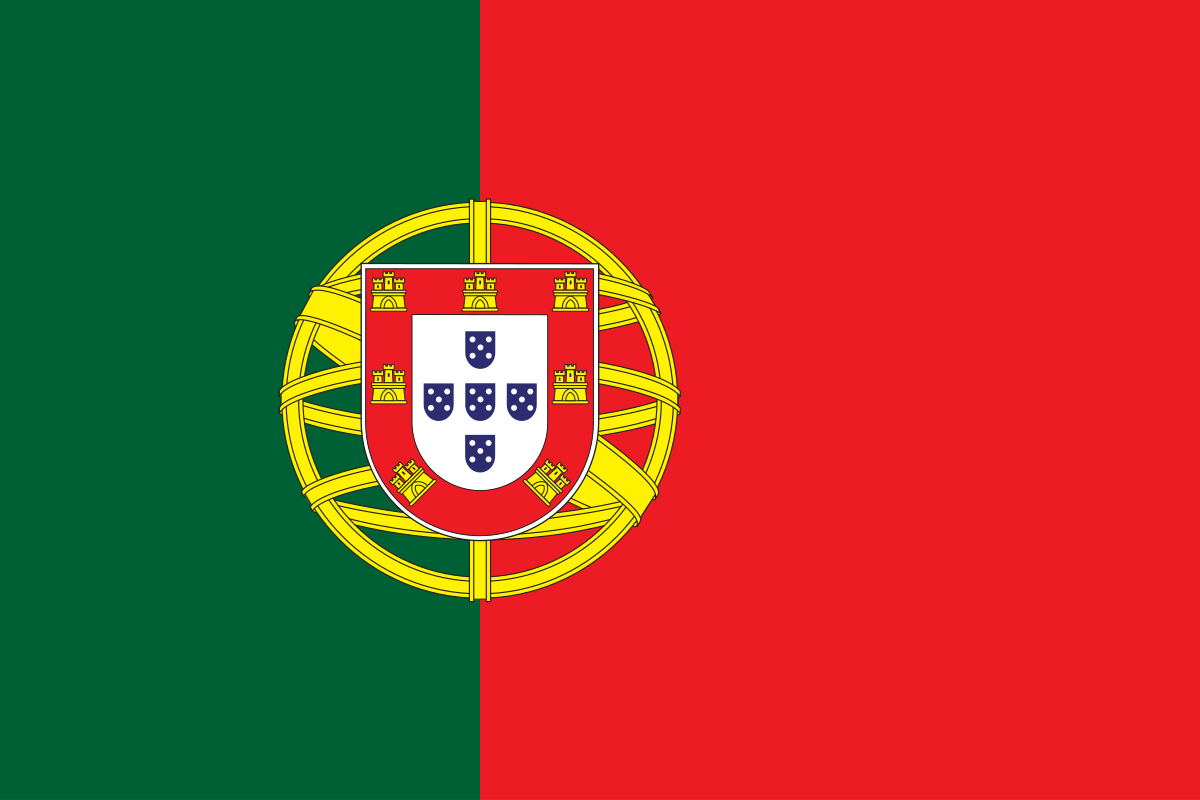 Portuguese
Portuguese
 Indonesian
Indonesian
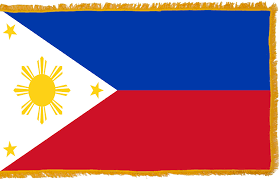 Filipino
Filipino
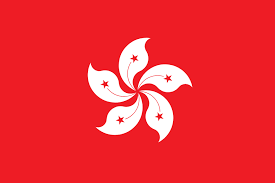 Chinese (Hong Kong)
Chinese (Hong Kong)
 Chinese (Simplified)
Chinese (Simplified)
 Chinese (Traditional)
Chinese (Traditional)
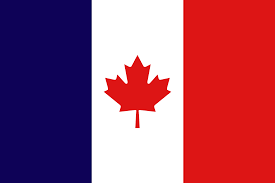 French (Canada)
French (Canada)
 French (France)
French (France)
 German
German
 Italian
Italian
 Polish
Polish
 Russian
Russian
 Latin American
Latin American
 Turkish
Turkish












