Introduction
If you buy an iPhone, and it’s not from the Apple Store, there is a chance that your phone will be locked. If you’re buying an iPhone second-hand or through a network plan, this is even more likely. However, there is no way to tell from the outside whether your phone is locked or not. However, using by using an IMEI checker like that of Freeiphoneunlock, you can find out about your phone’s unlock status and much more..
What is an IMEI Number?
Simply put, the International Mobile station Equipment Identity (IMEI) number is a number that is used to identify a particular mobile device. As long as you have a cell phone that uses a network service with planet-side antennas as opposed to satellites, your phone will have an IMEI number. This means every cell phone, 3G/4G tablets, and laptops with wireless Internet cards have an IMEI number. The IMEI number is unique for each device and is not dependent on the SIM card that you use. However, if you have a cell phone with two SIM card slots, you will see two IMEI numbers – one for each slot.
What is the Use of an IMEI Number?
IMEI numbers do more than just identify a device. They can be used for several reasons such as:
Blocking Lost or Stolen Devices
If you lose your phone unexpectedly or have it stolen, one of your most primary concerns must be your data. To prevent strangers from accessing your phone and stealing your valuable information, you can use your IMEI number to have your device blocked. If you inform your network service provider about the situation, the service provider can use your IMEI number to detect your phone and block it to prevent further usage.
Tracking Devices
If you’re more concerned with finding your phone, you can register for a mobile tracker service with your phone number. The service uses your IMEI number to make sure that your phone is safe. If the device is used with a different SIM card, the service sends a notification to you – allowing you to track your device..
Identifying the Model and Origin of the Phone
If you know your IMEI number, you can easily find out the model and origin of the phone. IMEI numbers are comprised of 15 digits. The first 8 digits are called TAC (Type Allocation Code) and give you information about the origin and model of the device. The next 6 digits provide information on the manufacturer. Besides, with the help of tools such as Freeiphoneunlock, you can also use your IMEI number to find a myriad of other information about your phone, including whether your phone is locked or unlocked.
How Do I Find My Phone’s IMEI Number?
On an iPhone
There are several ways you can find your iPhone’s IMEI number. The first method is relatively simple. Go to your iPhone Settings, tap on General, and then About. As you scroll down, you’ll find an option with the IMEI number on the list. You can write the number down, or touch and hold to copy it and save it somewhere else.
In case you don’t find your IMEI number on Settings, use the following methodinstead:
1. Visit appleid.apple.com in Safari.
2. Sign in with your Apple ID.
3. Go to the Devices section, and scroll down till you see the serial and IMEI number.
4. Select the device signed in with your Apple ID, and tap on its name to view the IMEI number.
On an Android Phone
On an Android phone, the IMEI number can usually be found in Settings. In the Settings menu, there is usually an option called About Phone or About Device. Tap on the option, and select Status. There,you
On the SIM Tray
Some devices also of the IMEI number embedded on the SIM tray. It is much harder to read due to the tiny inscription, but this could be a viable option if you can’t access your phone. According to Apple, all iPhones from the 6s to iPhone 11 have the IMEI number inscribed on the SIM tray, except for the SE. Many phones, such as the Samsung Galaxy S10, have the IMEI number embedded on the back of the case. If you have an older phone with a removable battery, even then you might be in luck, as many phones have the IMEI written under the battery or on top of the SIM tray.
Using the Phone Dialer
Many phones can have their IMEI number checked using the phone dialer. To get your IMEI number, you can dial *06#, and have your IMEI number pop up. However, this method is not 100% reliable. It was a universal method to check IMEI in the past, but the technique appears to be redundant now. Many newer phones do not support this technique, and you’d be better off using one of the other methods listed.
Using the Package of Your Phone
If your phone is lost or stolen and you don’t have the IMEI number, even then you do not necessarily have to fret. If you have the original box that your phone came in, you might still be able to retrieve your phone’s IMEI. Many packages have a sticker attached to it, which lists the IMEI number of your phone.
Can You Check If Your iPhone is Unlocked By IMEI?
Yes with the help of online tools such as Freeiphoneunlock, you can easily check whether your phone is locked by a particular carrier or not. To check your IMEI status using Freeiphoneunlock for free, carry out the following steps:
1. Visit https://www.freeiphoneunlock.com/imei-services-order.
2. Select your phone service and your IMEI service.
3. Input your IMEI number and your email address
check_iphone_unlocked_by_imei_steps4
check_iphone_unlocked_by_imei_steps5
Conclusion
In conclusion, if you buy an iPhone, you need to make sure that it is unlocked. There are several ways you can check whether your phone is unlocked, but one of the most convenient ones is to use a free IMEI checker like that of Freeiphoneunlock. All you need to do is input a few pieces of information, and your IMEI status will be delivered to you quickly and reliably.
 +91-8780215284
+91-8780215284
 Support
Available 24X7
Support
Available 24X7 English
English
 Spanish
Spanish
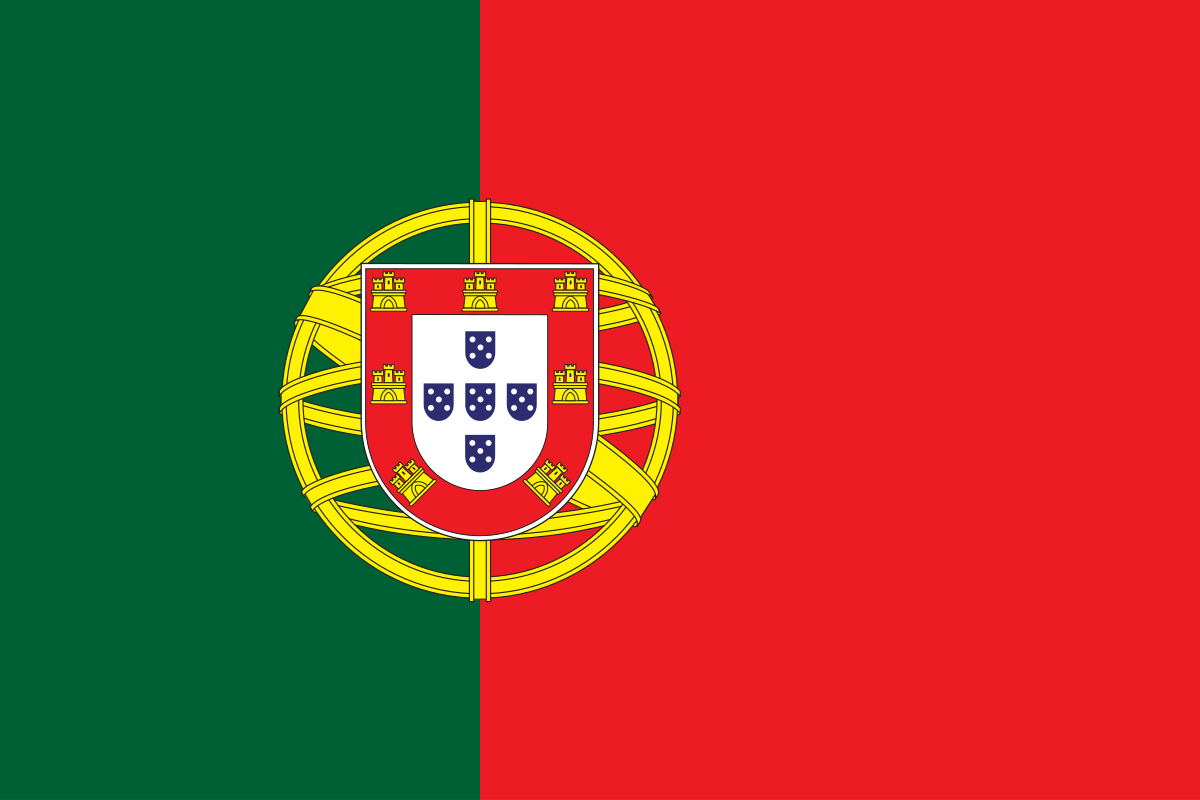 Portuguese
Portuguese
 Indonesian
Indonesian
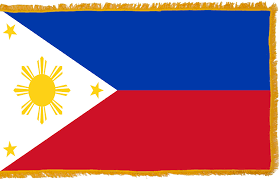 Filipino
Filipino
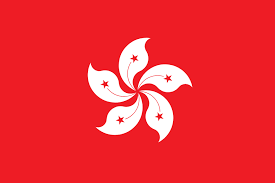 Chinese (Hong Kong)
Chinese (Hong Kong)
 Chinese (Simplified)
Chinese (Simplified)
 Chinese (Traditional)
Chinese (Traditional)
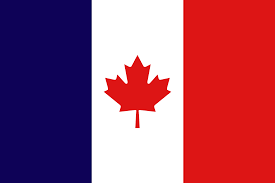 French (Canada)
French (Canada)
 French (France)
French (France)
 German
German
 Italian
Italian
 Polish
Polish
 Russian
Russian
 Latin American
Latin American
 Turkish
Turkish

