Track Order
Upon placing an order on our Website, an email containing a unique link (URL) is automatically sent to the provided email. The email contains your order details. In case of nonreceipt of this email in your inbox, endeavor to check your Spam/Junk folder. However, if you have mistakenly deleted this email, you can request for another email containing your unique Tracking Link.
Placing free orders
To place your free orders, follow this link.
On the orderpage, select your device's manufacturer, country, network, and model.
Then click the 'UNLOCK NOW' button.
Note that the orders you place on this service are free, are often with low success rates, take a while to get unlocked, and come with limited slots daily. To unlock your mobile phone as quickly as possible and with maximum success rates, consider using the paid service.
If you have previously placed your order on the free service, but you couldn't find a code, you will not be able to submit your request the second time. Not only that, but you can only unlock it using paid service. This premium service gives you a 100% assurance of a working code; anything different from this is money back guarantee.
Placing paid orders
To place your paid orders, follow this link and then select your device's manufacturer, country, network and model. Then click the 'UNLOCK NOW' button. Note that this paid service offers you a 100% guarantee on your device unlocking. Over 2 billion phones have been unlocked on our paid unlocking website. The money-back guarantee service attests to the efficacy and efficiency of our paid unlocking service. If we cannot unlock your device, your fees will surely be refunded without any hesitation. Also, our delivery time is realistic, and we provide a 24/7 service.
How to track your order
To track your order, follow this link. Then provide your email address in the email box and check the 'I am not a robot' box. After that, click the 'TRACK NOW' button.
If you have entered the correct email, a table will be displayed just below the 'TRACK NOW' button. This table contains your order date, your device IMEI number, your unlock code, and the status of your phone unlocking, usually displayed as 'success' or 'failed'.
How to check your IMEI unlock status
Note that you can also check your IMEI unlock status on the website. After your order details have been displayed, you only need to click your device IMEI number to verify the following information: device manufacturer, country, network, model, price, delivery time (which is always between 1 to 4 days), email, etc.
No technical skills involved
You don't have to be an expert or a professional in the field of technology before you get your device unlocked. The unlocking procedure is simple and straightforward.
With your device unlocked, you can now use it with any compatible SIM card from all over the world. While the traditional processes of SIM cards unlocking are tedious and risky, Free SIM Unlocker provides the safest, quickest and most efficient option for unlocking your SIM restricted phones.
 +91-8780215284
+91-8780215284
 Support
Available 24X7
Support
Available 24X7 English
English
 Spanish
Spanish
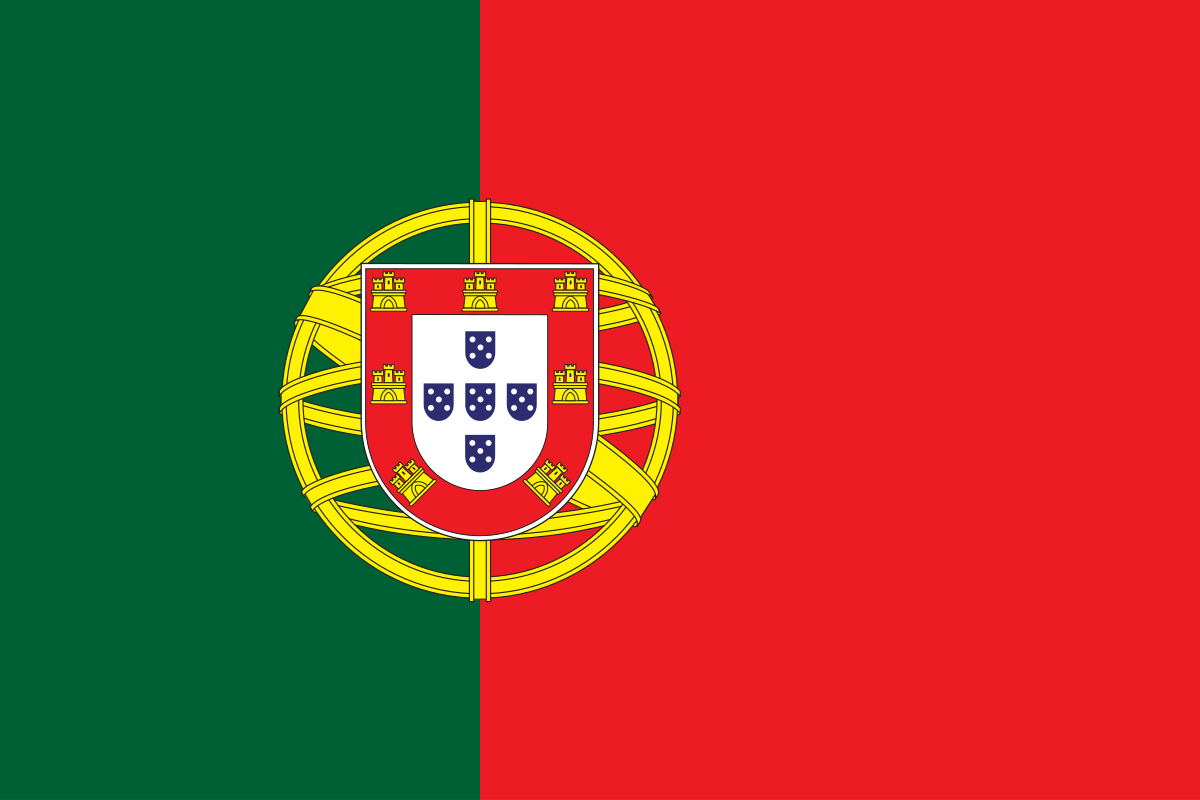 Portuguese
Portuguese
 Indonesian
Indonesian
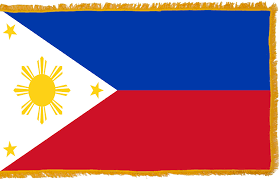 Filipino
Filipino
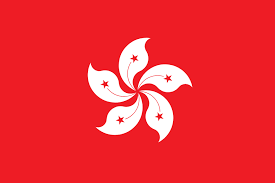 Chinese (Hong Kong)
Chinese (Hong Kong)
 Chinese (Simplified)
Chinese (Simplified)
 Chinese (Traditional)
Chinese (Traditional)
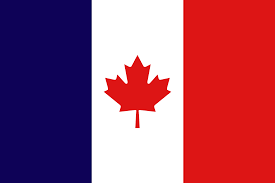 French (Canada)
French (Canada)
 French (France)
French (France)
 German
German
 Italian
Italian
 Polish
Polish
 Russian
Russian
 Latin American
Latin American
 Turkish
Turkish
